Google Keyword Planne
Are you struggling to find the right keywords to optimize your website and attract targeted traffic? Look no further than Google Keyword Planner. In this article, we will explore what Google Keyword Planner is, how it works, and how it can benefit your digital marketing strategy.
Google Keyword Planner is a powerful tool offered by Google that helps you research keywords relevant to your industry or niche. It provides valuable insights such as search volumes, competition levels, and cost-per-click estimates. By using this tool, you can identify high-ranking keywords and create content that aligns with user intent.
How does Google Keyword Planner work?
Google Keyword Planner works by providing you with data on keyword search volumes, competition levels, and cost-per-click estimates. This data can help you make informed decisions about which keywords to target in your content.
To use Google Keyword Planner, you need to have a Google Ads account. Once you have signed in to your account, you can access the Keyword Planner tool from the Tools & Settings menu.
Once you are in the Keyword Planner tool, you can start by entering your seed keywords. These are the main keywords that are relevant to your business or industry. Google Keyword Planner will then provide you with a list of keyword ideas and variations based on your seed keywords.
Benefits of using Google Keyword Planner
There are several benefits to using Google Keyword Planner for your keyword research:
- 1. Discover new keyword ideas: Google Keyword Planner allows you to discover new keyword ideas and variations that you may not have thought of. This can help you expand your reach and tap into new target audiences.
- 2. Find high-ranking keywords: By using Google Keyword Planner, you can identify high-ranking keywords that have high search volumes and low competition levels. This can help you create content that is more likely to rank well in search engine results.
- 3. Align with user intent: Google Keyword Planner provides insights into the search volumes and trends for specific keywords. By analyzing this data, you can better understand user intent and create content that aligns with what users are searching for.
How to access and navigate Google Keyword Planner
To access Google Keyword Planner, you need to have a Google Ads account. If you don't have an account, you can create one for free.
Once you have signed in to your Google Ads account, you can access the Keyword Planner tool from the Tools & Settings menu. From there, you can enter your seed keywords and start exploring keyword ideas and variations.
Navigating Google Keyword Planner is relatively straightforward. The tool is divided into different sections, such as "Discover new keywords," "Get search volume and forecasts," and "Create a plan." Each section provides different functionalities and insights to help you with your keyword research.
Understanding keyword research
Keyword research is the process of identifying the keywords and phrases that users are searching for in search engines. It is an essential part of any SEO strategy as it helps you understand what your target audience is looking for and how to best optimize your content to meet their needs.
When conducting keyword research, it's important to consider factors such as search volume, competition level, and user intent. Search volume refers to the number of searches that a particular keyword receives in a given period. Competition level refers to how many other websites are targeting the same keyword. User intent refers to the underlying motivation or goal behind a user's search query.
By understanding these factors, you can choose the right keywords to target in your content and increase your chances of ranking well in search engine results.
Conducting keyword research with Google Keyword Planner
To conduct keyword research with Google Keyword Planner, start by entering your seed keywords into the tool. Google Keyword Planner will then generate a list of keyword ideas and variations based on your seed keywords.
As you explore the keyword ideas, pay attention to factors such as search volume and competition level. Look for keywords that have a decent search volume but relatively low competition. These are the keywords that are more likely to help your content rank well in search engine results.
You can also use Google Keyword Planner to filter and refine your keyword ideas based on specific criteria. For example, you can filter keywords by location, language, or specific keyword terms.
Analyzing keyword competition and search volume
One of the key features of Google Keyword Planner is its ability to provide insights into keyword competition and search volume.
Keyword competition refers to how many other websites are targeting the same keyword. High competition means that many other websites are also trying to rank for that keyword, making it more challenging to achieve a high ranking. Low competition means that there are fewer websites targeting that keyword, giving you a better chance of ranking well.
Search volume refers to the number of searches that a particular keyword receives in a given period. Higher search volumes indicate that more people are searching for that keyword, making it potentially more valuable to target in your content.
By analyzing the competition and search volume data provided by Google Keyword Planner, you can make more informed decisions about which keywords to target in your content.
Using Google Keyword Planner for SEO optimization
Google Keyword Planner is a valuable tool for SEO optimization. By using this tool, you can identify high-ranking keywords that align with user intent and create content that is more likely to rank well in search engine results.
To optimize your content using Google Keyword Planner, start by conducting keyword research and identifying the keywords that are relevant to your business or industry. Look for keywords that have a decent search volume but relatively low competition.
Once you have identified your target keywords, incorporate them into your content in a natural and organic way. Avoid keyword stuffing, which is the practice of excessively using keywords in an attempt to manipulate search engine rankings. Instead, focus on creating high-quality, valuable content that satisfies user intent and aligns with the keywords you are targeting.
Alternatives to Google Keyword Planner
While Google Keyword Planner is a powerful tool for keyword research, there are also alternative tools available that you can consider using. Some popular alternatives include:
- Semrush: Semrush is a comprehensive SEO tool that offers a wide range of features, including keyword research, competitor analysis, and backlink analysis.
- Ahrefs: Ahrefs is another popular SEO tool that provides insights into keyword rankings, backlinks, and competitor analysis.
- Moz Keyword Explorer: Moz Keyword Explorer offers keyword research and analysis tools, as well as other SEO features such as rank tracking and site audits.
These tools can provide additional insights and functionalities that may complement your keyword research efforts.
Conclusion
Google Keyword Planner is a valuable tool for keyword research and SEO optimization. By using this tool, you can discover new keyword ideas, identify high-ranking keywords, and create content that aligns with user intent.
To make the most out of Google Keyword Planner, it's important to understand how the tool works and how to navigate its various sections. By conducting thorough keyword research and analyzing factors such as competition and search volume, you can make informed decisions about which keywords to target in your content.
While Google Keyword Planner is an excellent tool, there are also alternative tools available that you can consider using to enhance your keyword research efforts.
In conclusion, Google Keyword Planner is an essential tool for any digital marketer or SEO practitioner. By harnessing the power of this tool, you can optimize your website, attract targeted traffic, and improve your overall digital marketing strategy.
- Janet Jackson Seo - Bio.Link
- Janet Jackson Seo || Digital Marketer & Seo Expert - YouTube
- Janet Jackson Seo Expert - Quora
- Janet Jackson Seo - Soundcloud
- Janet Jackson Seo - Substack
- Janet Jackson Seo || Digital Marketer & Seo Expert - Twitter
- Janet Jackson Seo - Behance
- Janet Jackson Digital - Facebook
- Janet Jackson Seo - Instagram Expert
- Janet Jackson Seo Tools Provider - Blogspot
- Janet Jackson Seo || Digital Marketer & Seo Expert - Telegram
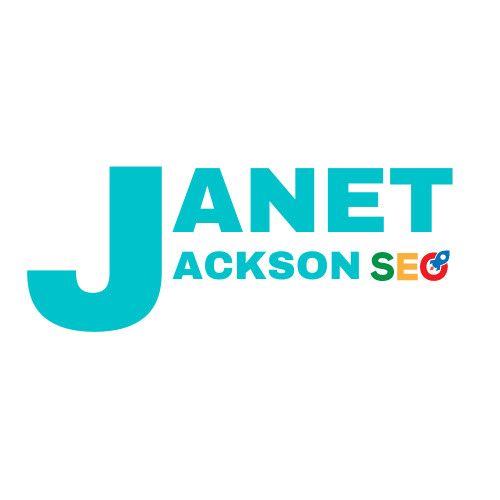



.png)


.png)


0 Comments